Источник:
https://thwidmer.wordpress.com/2020/...ing-on-devbox/
==============
If you do not have a connection to LCS on your DEVBox you can still access the new Microsoft definitions by doing the following:
Download the definitions from LCS
https://lcs.dynamics.com/V2/SharedAssetLibrary
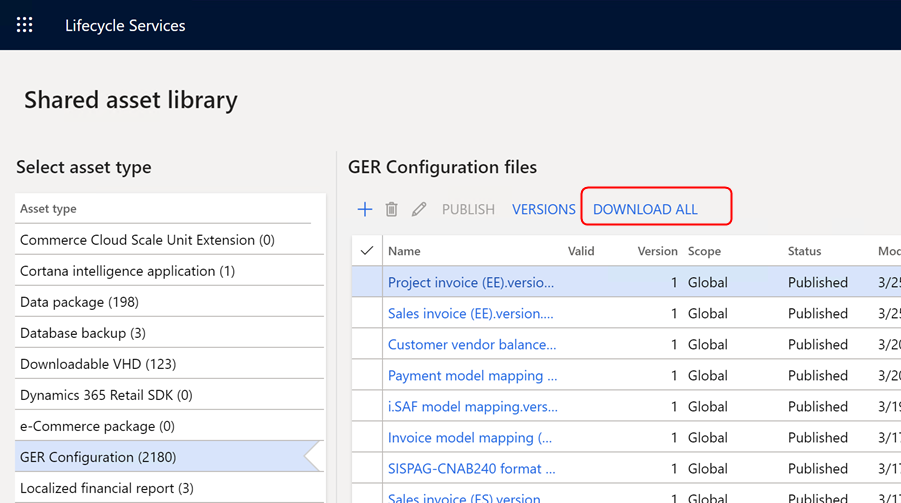
“DOWNLOAD ALL” in LCS
Extract in DEVBox
C:\Temp\SolutionRepository
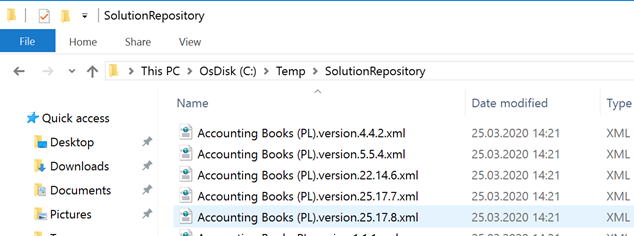
Extract LCS ZipFile to C:\Temp\SolutionRepository
Add File System Repository
https://usnconeboxax1aos.cloud.onebo...mi=ERWorkspace
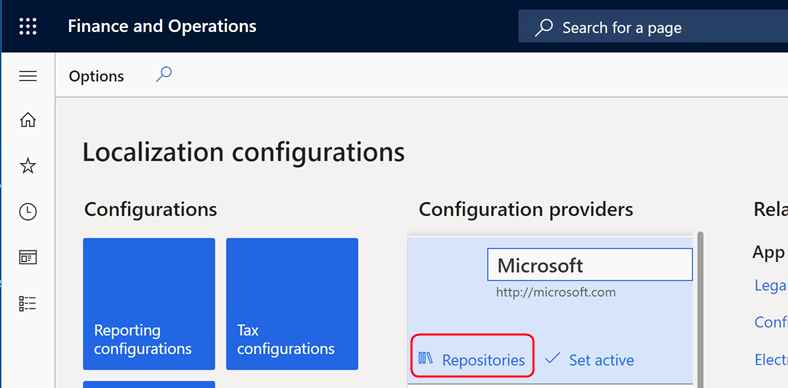
Edit the Microsoft Repositories
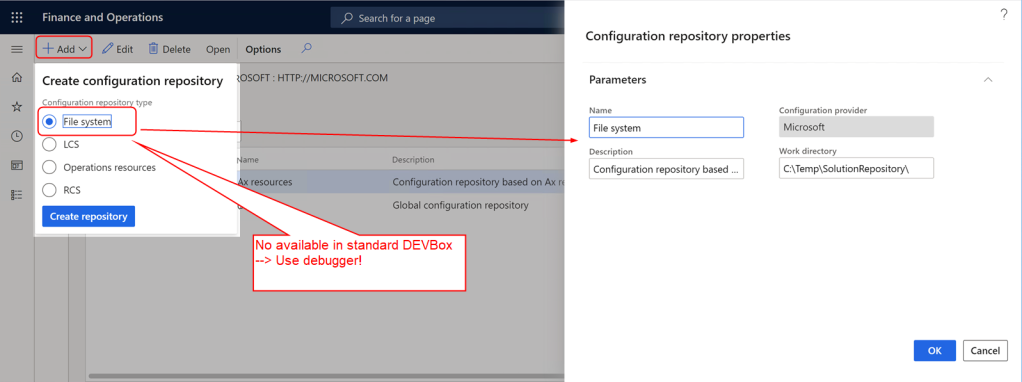
Add a “File system” repository.
NOTE: This requires the debugger – see next step.
Debugger required
Set breakpoint in ERSolutionImportRepository::getTypes() and use the debugger to add the ERSolutionFileSystemRepository type.
 Import local definitions
Import local definitions

Open the newly added file system repository

Import the desired definitions – or import all if you like.
Источник:
https://thwidmer.wordpress.com/2020/...ing-on-devbox/