
|
|
#1 |
|
Участник
|
Leon's CRM Musings: Creating Icons for Dynamics CRM 2011
Источник: http://leontribe.blogspot.com/2012/0...-crm-2011.html
============== ***STOP PRESS*** If you follow my tweets you will have seen the odd mention of a session at the MVP Summit regarding the new polar data centers Microsoft is rolling out. I am still under the embargo/NDA from Summit (and probably should not have mentioned as much as I have) but have finally been given the green light to talk about it now that Convergence is finished so this will be coming out next week. Serious game-changing technology on many levels and very exciting for Azure and CRM Online customers. Not to be missed. Now back to regular broadcasting… The Problem One of the key strengths of Dynamics CRM is the ability to go beyond the traditional domains of salesforce automation, case management and direct marketing. To give an example, the last two projects I worked on involved:
But I digress, as this is not a blog post about xRM. An inevitable consequence of going outside the traditional areas is you must create additional entities to hold the data. Entities are the ‘record types’ or, for the more traditional of us the additional database tables to hold different kinds of data (it is not as simple as one entity = one table in Dynamics CRM but the analogy is sound). Creating the entity is easy, as is linking it to existing record types in CRM. You simply hit the new button and give it a name. 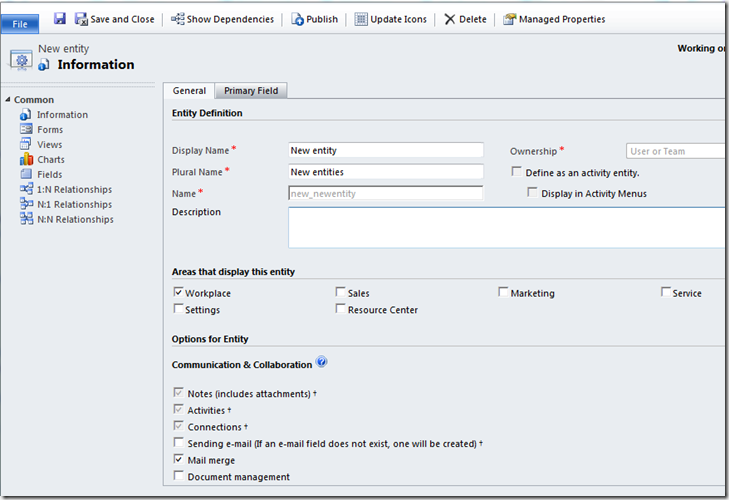 One of the trickier aspects is updating the icons for the new entity. Sure, there is the ‘Update Icons’ button on the top of the entity screen but what then? Well the screen that pops up highlights the problem nicely. 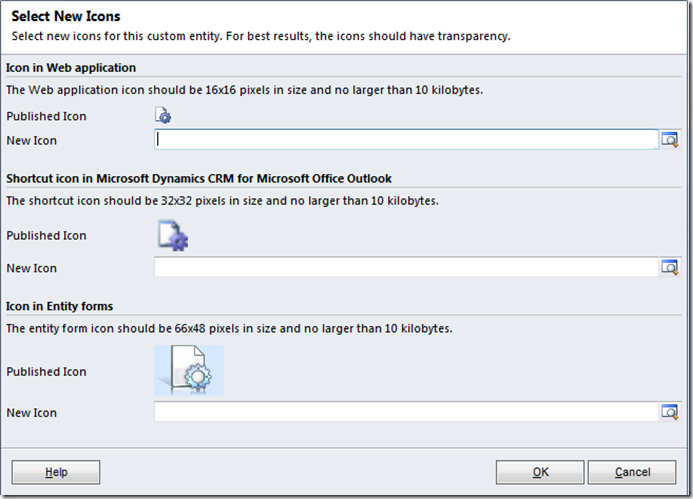 For any given entity we need to create:
The Solution (almost) For version 4, Tanguy (an all-round great guy) wrote an excellent article on how to use the Microsoft Demonstration Tool to automatically generate the icons and upload them to CRM. In fact the article was so good, these guys ripped it off a year later Despite our German plagiarists publishing the article under a 2011 blog, the tool does not quite work for CRM 2011. While you can connect the tool to an on-premise implementation, it will not connect to an online one. Also. while you can connect, you cannot directly upload. So what do you do? Well, assuming you have access to an on-premise implementation (perhaps you have a copy of the CRM demo VPC from a friendly partner) you can still create the icons. First of all, download the Demonstration Tool program, run the exe and click the link at the top to connect. 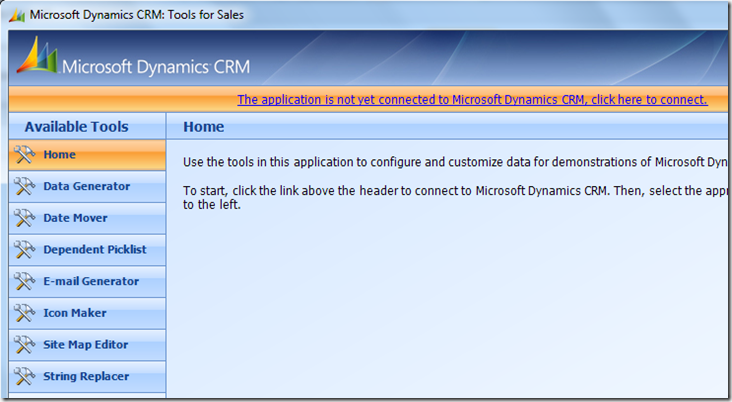 The box that pops up asks for the usual login, password etc. Once in, click the Icon maker icon to take you to the icon maker page. 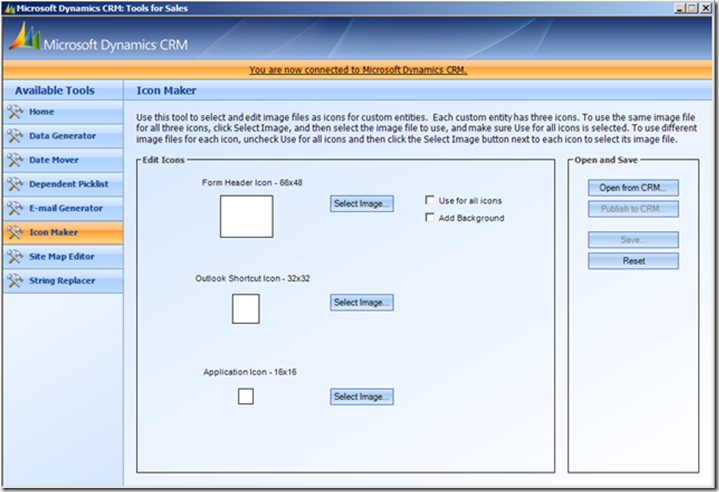 Click on the first Select Image… and add in a picture. Then click the ‘Use for all icons’.  The image above is taken directly from Tanguy (saved me firing up my VPC). He has chosen to click the ‘Add Background’ box as well. I generally don’t but it is up to you. If this was CRM 4, at this point you would click the ‘Publish to CRM…’ load up the icons and congratulate yourself on a job well done. No such joy for us CRM 2011 folk. We need to click the ‘Save…’ button. The usual file save box opens up and while it will give all indication that it is just saving a png file it will, in fact, save three files, with semi-meaningful names (‘application’, ‘outlook’ and ‘form’), for manual uploading to CRM. Loading up Icons CRM 2011 treats images as Web Resources. So, in order to load an image up for our entity, we must add it as a Web Resource. Generally I do this on the fly. So firstly, go to the entity and click on the ‘Update Icons’ button. Now click on the first lookup. 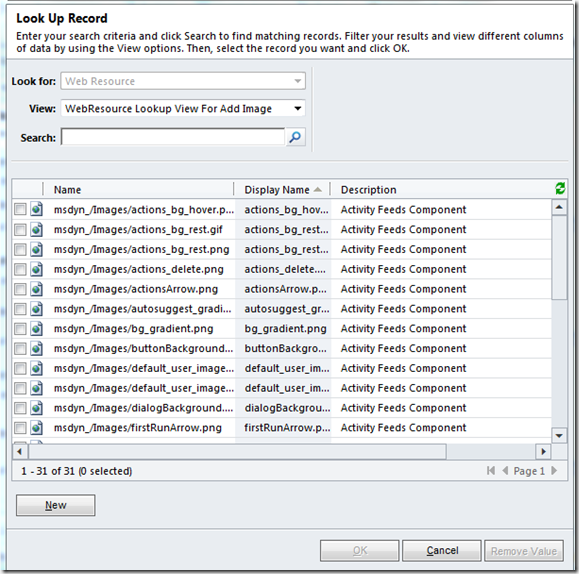 Click the ‘New’ button to add a new Web Resource. Click OK a lot and you will have your first image in CRM. Rinse and repeat for the other two lookups and you are done. Conclusions The process for adding custom icons to CRM has not changed significantly, from memory, since version 3 so it is a little clunky. If Dynamics CRM was getting a performance review from its boss, this would fall under the ‘needs improvement’ column (and I am sure it is on the list back in Redmond). However, assuming you have access to an on-premise install, you can generate the required icon files relatively painlessly with the version 4 Demonstration Tools. Download it and go from  to to  . If you feel Microsoft should invest some time in improving the icon updating experience, you can also drop by at http://connect.microsoft.com and add in a request. This list is the driver for new features in the product so have your say. . If you feel Microsoft should invest some time in improving the icon updating experience, you can also drop by at http://connect.microsoft.com and add in a request. This list is the driver for new features in the product so have your say.Источник: http://leontribe.blogspot.com/2012/0...-crm-2011.html
__________________
Расскажите о новых и интересных блогах по Microsoft Dynamics, напишите личное сообщение администратору. |
|
|
|
|
|