
|
|
|
|
#1 |
|
Участник
|
stoneridgesoftware: How to Create Assembly Bill of Materials (BOM) in Microsoft Dynamics 365 Business Central
Источник: https://stoneridgesoftware.com/how-t...iness-central/
============== Packing a group of items for sale is a common process for manufacturers and distributors. Whether these are items manufactured in-house and sold as both discreet items, as well as packaged sets; or if raw materials are manufactured by a third party and then combined for sale, the process below walks through the creation of a bill of materials which directs employees on the contents to assemble. Whether your assembly process contains several items, or just a few, it can be a complex process to create and manage assembly orders – the process to manage the conversion of multiple components to create a finished good. To simplify the items and resources required to put together the finished good, you must create an assembly bill of materials (BOM). I’ll be sharing with you how to create an (BOM) in Microsoft Dynamics 365 Business Central. To begin the creation of the Bill of Materials in Dynamics 365 Business Central, navigate to your item list. Click on the search icon and enter Items. Select the related link. 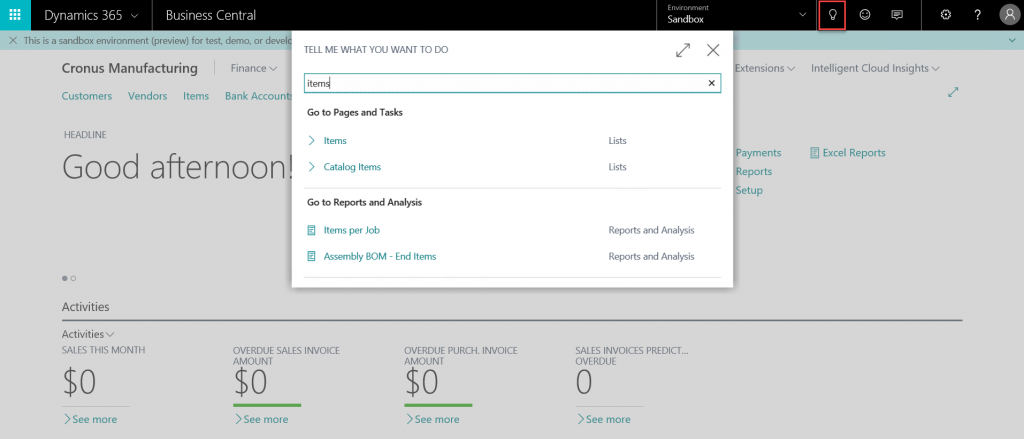 Locate and highlight the finished good in your item list whereyou wish to add an Assembly BOM. Select Manage, then Edit. Locate and highlight the finished good in your item list whereyou wish to add an Assembly BOM. Select Manage, then Edit.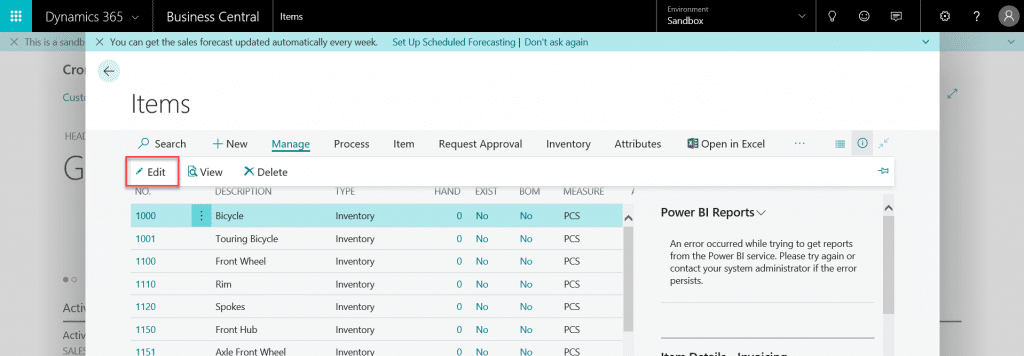 From the Navigatetab, select the Bill of Materialsdropdown & select Assembly ->Assembly BOM. From the Navigatetab, select the Bill of Materialsdropdown & select Assembly ->Assembly BOM.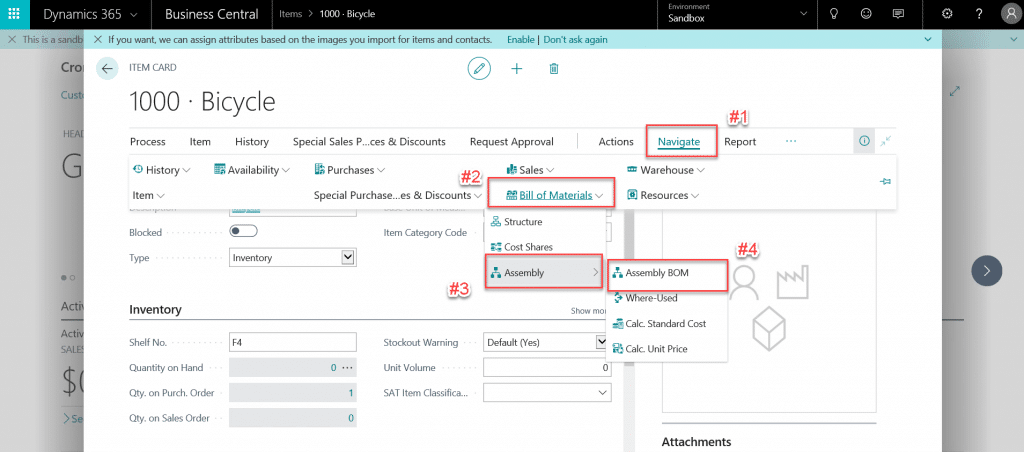 In the Assembly BOMscreen, under the Type column,choose Item (for example, a component in inventory) or Resource (forexample, labor). In the Assembly BOMscreen, under the Type column,choose Item (for example, a component in inventory) or Resource (forexample, labor).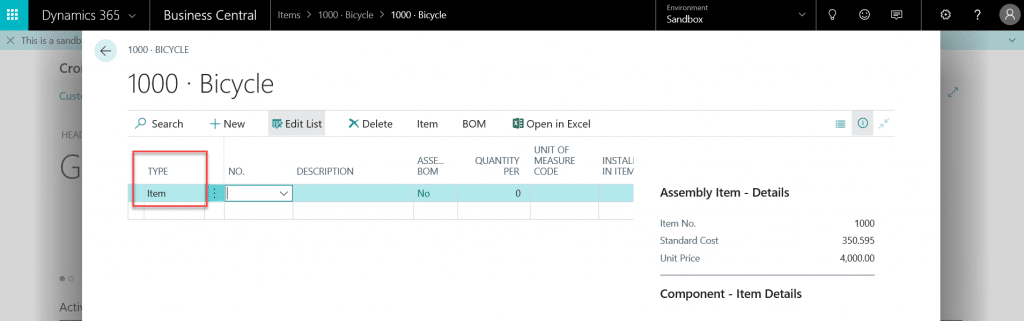 In the No. column,select the component or resource from the drop-down list. The Descriptionwill auto-populate. In the No. column,select the component or resource from the drop-down list. The Descriptionwill auto-populate.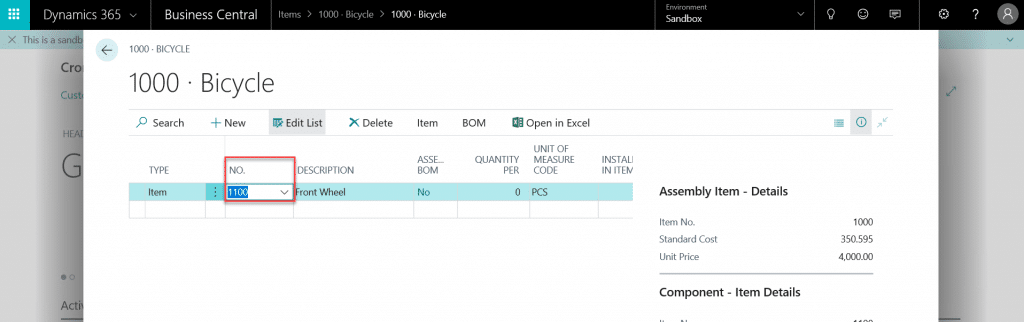 Tab to the Quantity Per field and enter the quantityneeded for the assembly. Tab to the Quantity Per field and enter the quantityneeded for the assembly.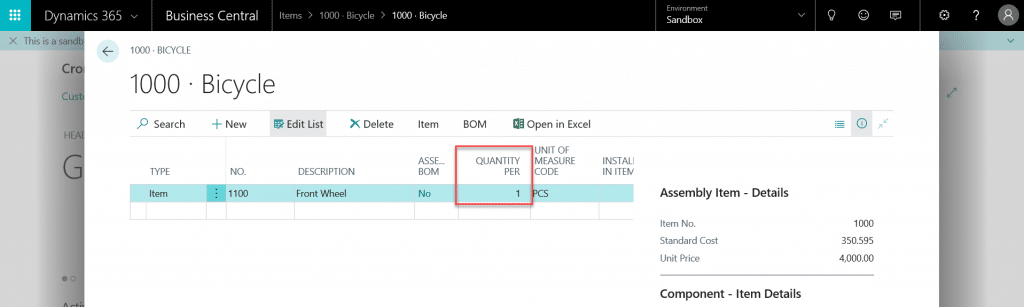 Continue to populate each line with the necessary items and resourcesuntil your Assembly BOM is complete. Select the back arrow to return to the item card. Continue to populate each line with the necessary items and resourcesuntil your Assembly BOM is complete. Select the back arrow to return to the item card.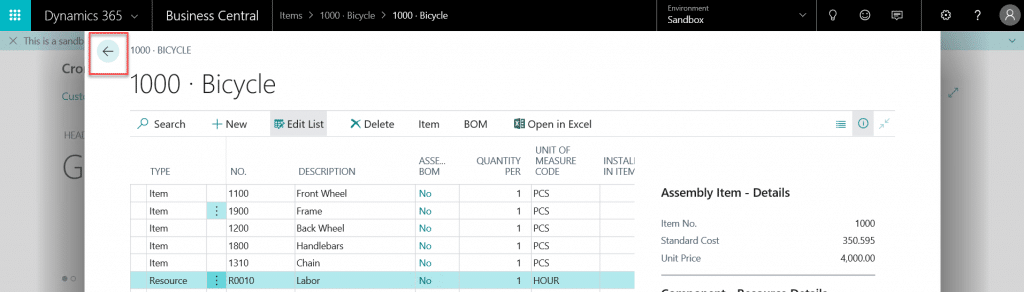 Back in the item list, you will notice the Assembly BOM column will now read Yes on this item. You may drill down on this field for a quickview of your Assembly BOM. Back in the item list, you will notice the Assembly BOM column will now read Yes on this item. You may drill down on this field for a quickview of your Assembly BOM.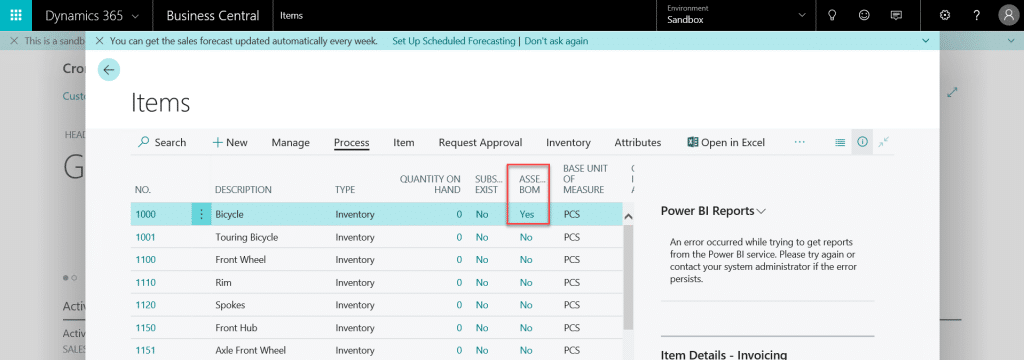 To read more on assembly management and bill of materials in Dynamics 365 Business Central, check this out: https://docs.microsoft.com/en-us/dyn...assemble-items To read more on assembly management and bill of materials in Dynamics 365 Business Central, check this out: https://docs.microsoft.com/en-us/dyn...assemble-itemsИсточник: https://stoneridgesoftware.com/how-t...iness-central/
__________________
Расскажите о новых и интересных блогах по Microsoft Dynamics, напишите личное сообщение администратору. |
|
|
|
|
|