
|
|
|
|
#1 |
|
Участник
|
crmtipoftheday: Tip #1429: Replace Power Automate triggers without breaking too much, Part 2
Источник: https://crmtipoftheday.com/1429/repl...oo-much-part-2
============== By now you know not to trust triggers and recapture their output in the step immediately after the trigger. That way you fix only one step when trigger is replaced. Do not use trigger output beyond the first step in your flowBut do you want more? Do you want to keep the steps completely unbroken? Easy! Use expressions and Power Automate won’t touch any references that are part of an expression – it just does not have IQ to parse and figure out what to remove. Consider this: 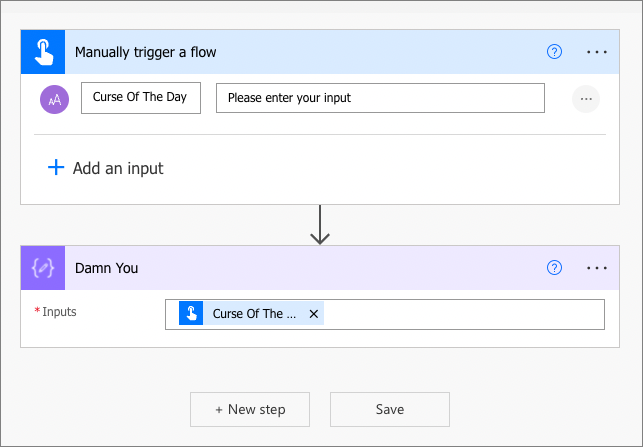 It’s neat and readable but delete the trigger and Compose step will completely lose the Inputs. It’s neat and readable but delete the trigger and Compose step will completely lose the Inputs.But if you use an expression, for example, concat(triggerBody()['text'], '') (which does nothing to the parameter): 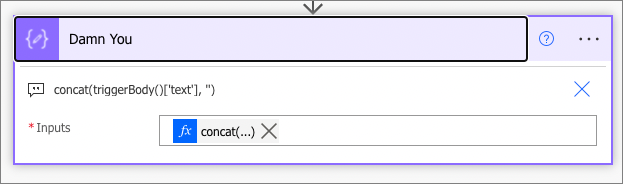 then deleting the trigger will not change anything in that expression and, if you followed the yesterday’s advice, will not change anything downstream. Replace the trigger, keep the same parameter name, and you won’t have to touch the rest of the flow. then deleting the trigger will not change anything in that expression and, if you followed the yesterday’s advice, will not change anything downstream. Replace the trigger, keep the same parameter name, and you won’t have to touch the rest of the flow. For the record, using trigger output in Parse Json as demonstrated in Part 1, saves them from destruction so you can have the parameter and eat it too. Источник: https://crmtipoftheday.com/1429/repl...oo-much-part-2
__________________
Расскажите о новых и интересных блогах по Microsoft Dynamics, напишите личное сообщение администратору. |
|
|
|
|
|