
|
|
#1 |
|
Участник
|
Rahul Sharma: Dynamics AX Build Numbers
Источник: http://feedproxy.google.com/~r/Rahul...d-numbers.html
============== List of Dynamics Ax version and kernel/application builds. These numbers are changed when you install new service pack / hotfix / roll-up. So, check above link to know which version of Ax SP / hotfix /roll-up you are on. Other than checking your Ax kernel / application version from the Ax > Help > About Microsoft Dynamics Ax, you can try following as well. Ax Client Kernel Version: Ax help form shows this number as a kernel version that is your current client. To know which version of client you are running, check your Ax client executable from the Ax client installation location.  Ax client executable Ax Server Kernel Version:To know which version of AOS you are running, check your Ax server executable from the Ax AOS installation location. 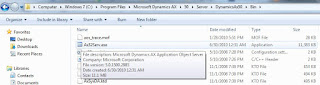 Ax server executable Ax Application Version: This is a static text in the Ax class. This is updated when you upgrade / install SP / hotfix etc. ApplicationVersion::applBuildNo(). Join this blog if you liked this post and feel free to post your comment / feedback / queries. www.RahulSharma.in Источник: http://feedproxy.google.com/~r/Rahul...d-numbers.html |
|
|
|
|
| Опции темы | Поиск в этой теме |
| Опции просмотра | |
|