
|
|
#1 |
|
Участник
|
kurthatlevik: My Dynamics AX preselling tips.
Источник: http://kurthatlevik.wordpress.com/20...eselling-tips/
============== I have done countless pre-sales Dynamics AX presentations, both on-line and in-person in front of a potential customer. I wanted to share some of my thoughts, techniques and topics that works for me. I’m not saying they will work in all settings, but I normally get good feedback. My first step is to think through the presentation beforehand. I first want to find the story that I want to bring to the audience. I have a passion for power point, but I don’t use a lot of text on them. I try to have pictures, screenshots and bullet points.  It is important for me to tell the story, not just read it. So when I do my presentation I’m trying to bring them into my story. I’m trying to explain the WHY and not the HOW. WHY do we have a role center? WHY does the sales order screen look like it does? And I also do some real demo’s in Dynamics AX, and my favorite list of short 1-2 minutes demo’s are: Role based navigation and organization hierarchy  Tip : Use the CFO role center. Fantastic graphics and a fun overview. Create new customer/Create a sales order  Tip : Cleanup the screen upfront, so that only the needed fields show. Use the “hide” function extensively. Sales orders is a very common core function, and we must show how easy it actually is. Export to Excel  Tip: Show it…. And smile BACK to the audience. They will love this. Add some of your own flavor. Most of us have our own small add-ons implemented at our customers. I have the DCS/PDA and label printout.  Advanced – Show supply schedule  Tip: Put some data in. Makes it more fun to look at. Advanced – Show the BOM designer  Tip: Drag and drop, or just double click to add items to your BOM. Advanced – Show the action messages graph 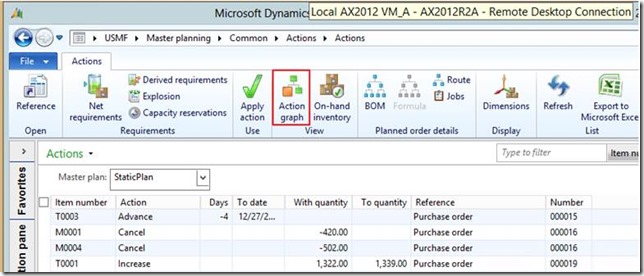 Tip : Explain the “apply”, and show it. Tell that it can really save inventory carry cost.  Tip: Run master planning first, to show how action messages affects each order Advanced – Show the new retail eCommerce sites 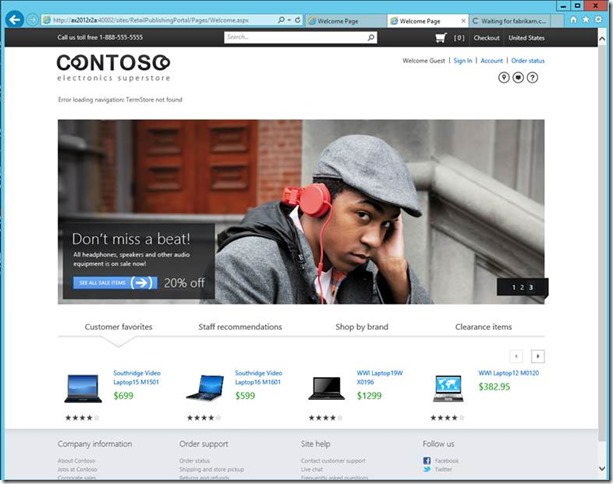 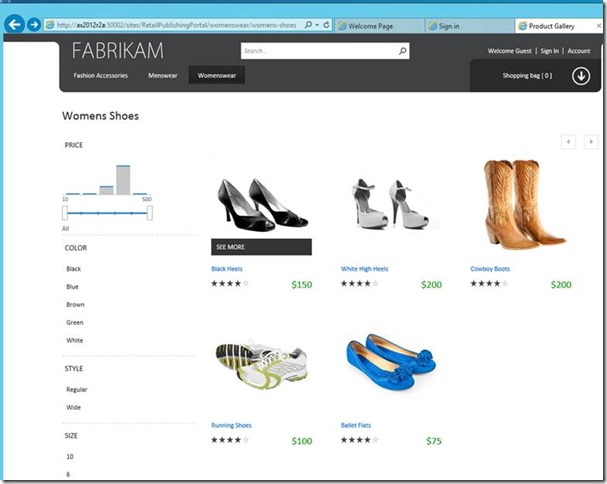 Tip: The clean design gives good inspiration. But build down the expectation. A lot of work is needed to bring such a site online for a customer. Advanced – Show sales/purchase category  Tips: Tree structures are easy to understand. Advanced – Show resource capacity and reservations 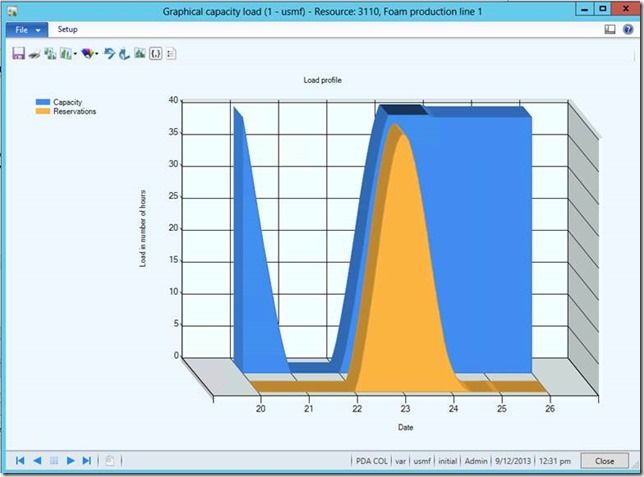 Tips: Add data ! Advanced – Show gantt plan  Funny Show the two games we have: Tetris and horse race  Have fun and happy DAX’ing.  Источник: http://kurthatlevik.wordpress.com/20...eselling-tips/
__________________
Расскажите о новых и интересных блогах по Microsoft Dynamics, напишите личное сообщение администратору. |
|
|
|
|
|