
|
|
#1 |
|
Участник
|
doens.be: Edit Top 200 Rows
Источник: http://www.doens.be/2010/10/edit-top-200-rows/
============== When you select/edit records in Microsoft SQL Server Management Studio (right click on a table), by default you can only edit the top 200 / select the top 1000 rows. You can easily change this parameter by going to Tools -> Options -> SQL Server Object Explorer and modifying the value of the appropriate property in the grid. The value ’0′ equals all rows. 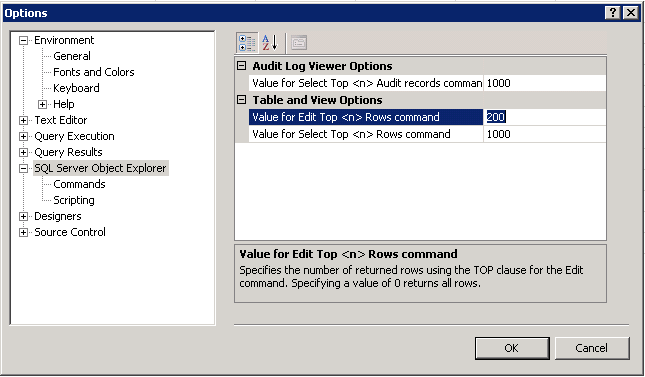 Источник: http://www.doens.be/2010/10/edit-top-200-rows/
__________________
Расскажите о новых и интересных блогах по Microsoft Dynamics, напишите личное сообщение администратору. |
|
|
|
|
|