
|
|
#1 |
|
Участник
|
sumitsaxfactor: Dimension Provider Class and Run-time dimension ranges [AX 2012]
Источник: http://sumitsaxfactor.wordpress.com/...anges-ax-2012/
============== While working on a requirement for ledger amounts, I had to find out a way to filter the transactions for a specific dimension value of a specific dimension type; from ledger transactions of a main account. Now had it been Ax 2009, it was pretty simple where you could provide a range on Dimensions[arrayIndex] field. But in Ax 2012 the dimensions on a transaction are always stored a combination value rather than a separate value. While running the query, I found a support provided by MS where-in all the dimensions will be added as fields for a table having Ledger dimensions on run-time. Now if we were running a query manually, we will be able to specify the range manually as shown below: For demo purpose, I am using GeneralJournalAccountEntry table that holds the amounts for transactions posted to a main account 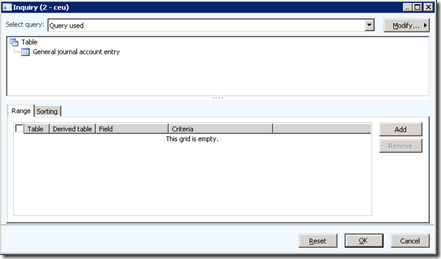 Now try and add a range, when you select the drop-down on the Field column, you will notice new fields added to the drop-down 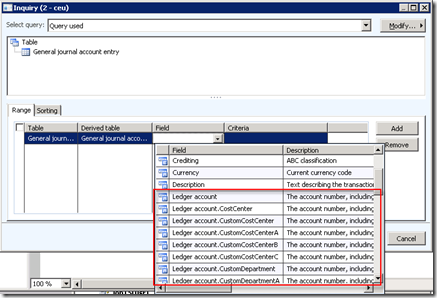 The concept behind is that, these fields are added at run-time and when you add a range to any of these fields, a view (DimensionAttributeLevelValueView) will be dynamically added for each field range record you create, as a child DS for GeneralJournalAccountEntry 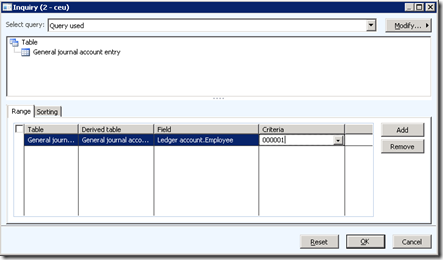 This is what the SQL statement looks like at the backend SELECT*FROM GeneralJournalAccountEntry(GeneralJournalAccountEntry_1)JOIN*FROM DimensionAttributeLevelValueView(DimAttCol_GeneralJournalAccountEntry_1_LedgerDimension_5637145354)ON GeneralJournalAccountEntry.LedgerDimension = DimensionAttributeLevelValueView.ValueCombinationRecId AND((DimensionAttribute = 5637145354))AND((DisplayValue =N’000001′)) Now when we are running queries manually, we can specify such kind of a range, what if we have to do the same thing while running a query at a backend or through a code? Here comes the DimensionProvider class to our rescue. This class will help us add such ranges as required. Look at the sample job below for some guidance. staticvoid addDimensionRange(Args _args) { Query query = new Query(); QueryRun queryRun; QueryBuildDataSource qbds; DimensionProvider dimensionProvider = new DimensionProvider(); GeneralJournalAccountEntry accEntry; DimensionAttribute dimAttr; Name dimAttrNameEmpl, dimAttrNameCostCenter; int i; ; selectfirstOnly dimAttr where dimAttr.BackingEntityType == tableNum(DimAttributeHcmWorker); dimAttrNameEmpl = dimAttr.Name; selectfirstOnly dimAttr where dimAttr.BackingEntityType == tableNum(DimAttributeOMCostCenter); dimAttrNameCostCenter = dimAttr.Name; qbds = query.addDataSource(tableNum(GeneralJournalAccountEntry)); dimensionProvider.addAttributeRangeToQuery(query, qbds.name(), fieldStr(GeneralJournalAccountEntry, LedgerDimension), DimensionComponent::DimensionAttribute, SysQuery::valueNotEmptyString(), dimAttrNameEmpl, true); dimensionProvider.addAttributeRangeToQuery(query, qbds.name(), fieldStr(GeneralJournalAccountEntry, LedgerDimension), DimensionComponent::DimensionAttribute, SysQuery::valueNotEmptyString(), dimAttrNameCostCenter, true); queryRun = new QueryRun(query); queryRun.prompt(); while(queryRun.next()) { accEntry = queryRun.get(tableNum(GeneralJournalAccountEntry)); info(strFmt("%1 %2", DimensionAttributeValueCombination::find(accEntry.LedgerDimension).DisplayValue, accEntry.AccountingCurrencyAmount)); } }Here is the sample output log 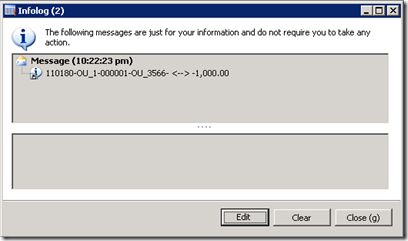 This is how the query will be if you prompt the query 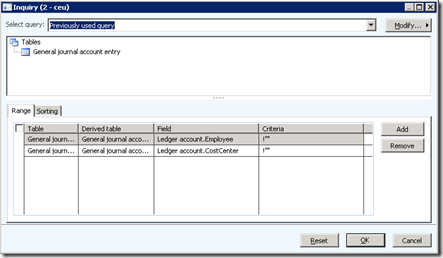  Источник: http://sumitsaxfactor.wordpress.com/...anges-ax-2012/
__________________
Расскажите о новых и интересных блогах по Microsoft Dynamics, напишите личное сообщение администратору. |
|
|
|
|
#2 |
|
Участник
|
Похоже в методе addAttributeRangeToQuery класса DimensionProvider в строке 58 используют не правильный тип соединения
X++: public QueryBuildRange addAttributeRangeToQuery(Query _query, str _dataSourceName, str _dimensionFieldName, DimensionComponent _dimensionComponent, anytype _value, str _dimensionAttributeName='', boolean _isDefaultRange = false) { ... // Change the join to an inner join since it is now restricting qbds.joinMode(JoinMode::InnerJoin); ... } Т.е. когда мы используем конструкцию вида X++: ...
SysQuery::addDimensionAttributeRange(
query,
qbds.name(),
fieldStr(Example, DefaultDimension),
DimensionComponent::DimensionAttribute,
SysQuery::valueUnlimited(),
dimensionName,
true);
...И еще один момент, в соседнем методе addAttributeFilterToQuery(он почти повторяет данный метод за исключением методов к которым применяются значения условий) этого же класса, используется уже OuterJoin. X++: public QueryFilter addAttributeFilterToQuery(Query _query, str _dataSourceName, str _dimensionFieldName, DimensionComponent _dimensionComponent, anytype _value, str _dimensionAttributeName = '') { ... // Change the join to an outer join since it is now restricting with a filter qbds.joinMode(JoinMode::OuterJoin); ... }
__________________
Sergey Nefedov |
|
|
|
| За это сообщение автора поблагодарили: Logger (1). | |
| Теги |
| ax2012, dimensions |
|
|
|