
|
|
#1 |
|
Участник
|
kamalblogs: SSRS tip: Take care that VS and AX client are in the same layer for SSRS – Dynamics AX 2012
Источник: http://kamalblogs.wordpress.com/2013...amics-ax-2012/
============== Some times when you use configuration files to start your AX client like this in the image and also work on visual studio, make sure your default client configuration is pointing to the same layer as in the configuration file. 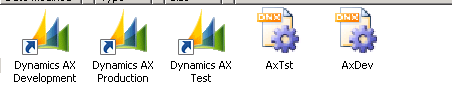 This is because the Visual studio opens in the layer that is specified in the default settings in AX Client Configuration window. Though your AX client is on VAR layer if your default client configuration setting is pointing to the USR layer then the visual studio reporting project gets saved to the USR layer. You end up in deleting and reimporting the entire project. So make sure to verify the layer setup before you start working on reporting projects. To setup the default layer configuration, Open the run window and type axclicfg In the window that opens create a new configuration or on the existing configuration go to the Developer tab and verify the layer information including the license  For more tips and learning about SSRS – AX 2012 order the book Dynamics AX 2012 Reporting Cookbook authored by me.  Related articles
 Источник: http://kamalblogs.wordpress.com/2013...amics-ax-2012/
__________________
Расскажите о новых и интересных блогах по Microsoft Dynamics, напишите личное сообщение администратору. |
|
|