
|
|
#1 |
|
Участник
|
stoneridgesoftware: How to Configure Access for Scribe Online for Dynamics AX 7 Integration
Источник: https://stoneridgesoftware.com/how-t...7-integration/
============== I was recently working with a client where we had deployed Dynamics AX 7. One of the initiatives was to enable integration between Dynamics AX7 (The New Dynamics AX) and Scribe Online. Scribe Online has a variety of platforms where it can help enable integration. My client needed to setup integration between CRM Online and Dynamics AX7. There are two pieces to enabling integration between Dynamics AX 7 and CRM online. The first piece is setting up the connecting agent and depending on your scenario it may be an On-Premise agent or it may be a Cloud agent. For the integration I was doing, it was a Cloud agent. The initial setup was almost a breeze, however, there was a key field that required a little additional work to get the integration working correctly. Setting up a connection from Scribe to Dynamics AX First, a connection to Dynamics AX was required, to do this the following steps were done:
Connection alias — Alias for Connection name (I typically name it the same as above w/o spaces). Block color — A nice color coding option used for a visual reference to distinguish connections. OData Service URL — The address of any acceptable URL where the OData service is located. This URL must end in /data. User — The name of the user who has rights to access OData. Password — Dynamics AX7 authorized user that can access the oData feed. Client Id — The GUID that identifies the client in the Dynamics AX system. Authentication URL — The URL where the Client Id is verified which is the Microsoft Tenant URL: http://login.microsoftonline.com/DomainName Here is what an almost configured connection looks like: 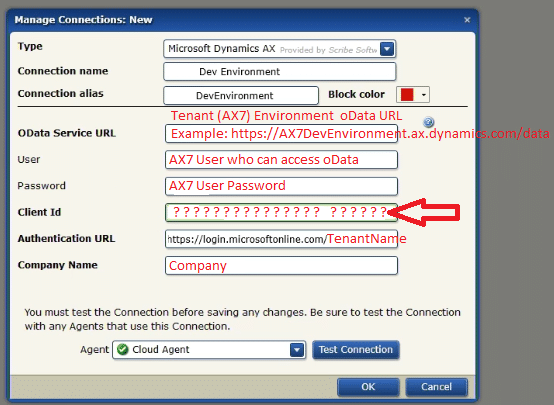 How to Configure the Client ID The missing piece and the purpose of this blog is to explain and show how to configure the Client Id. The Scribe Online documentation was pretty vague as to what or how to get the Client Id. Here is directly from the Scribe Online help – Client Id — The GUID that identifies the client in the Dynamics AX system. Ok, so that’s not very helpful, what is helpful to know is that Dynamics AX7 has 2 types of authentication mechanisms which are:
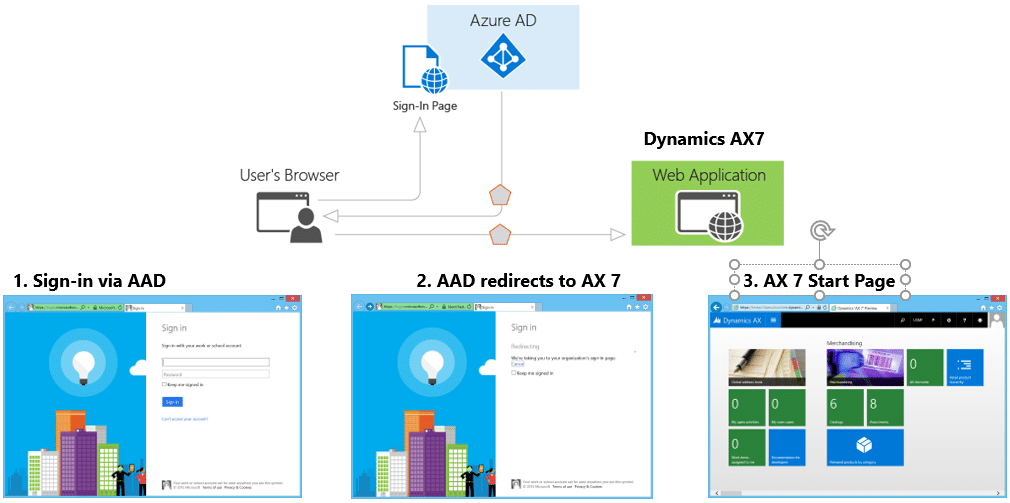 And acts like this:
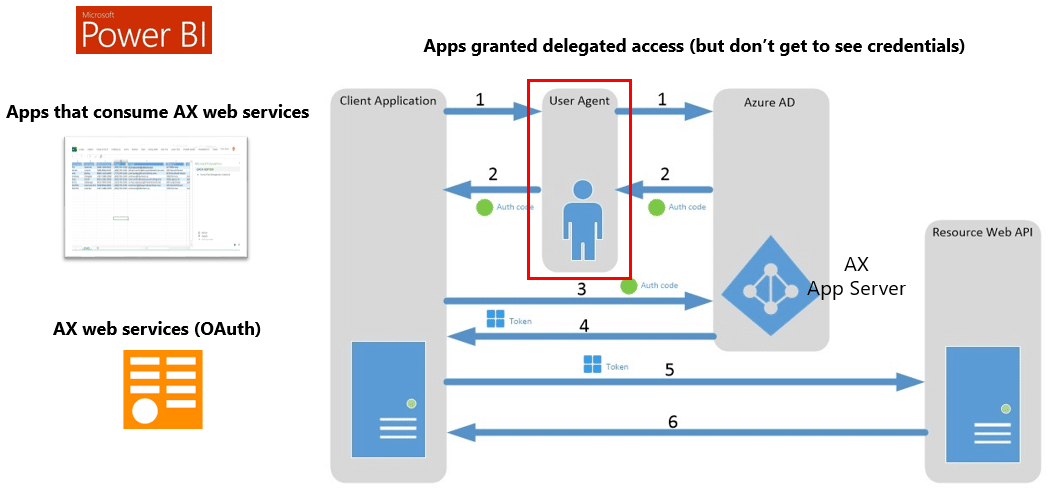 And acts like this (the part in red we will come back to in a minute):
This part is critical to understand as this is the missing link. Scribe Online is a service that needs to access Dynamics AX without a user being present (it’s a service and as such will follow service authentication). To get scribe the Authorization code (Client Id) what is required is the following:

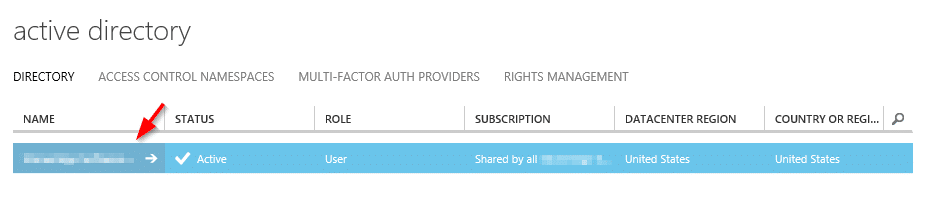
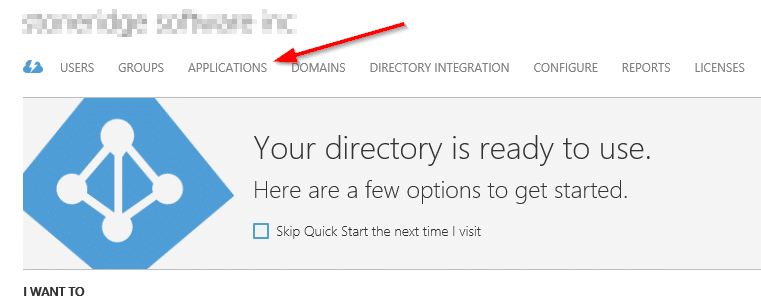
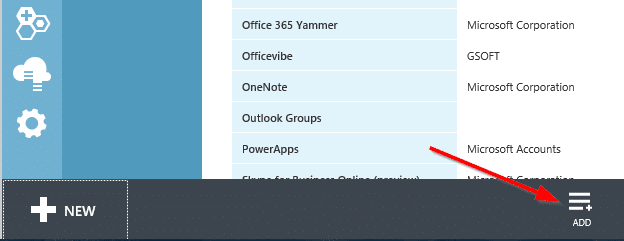
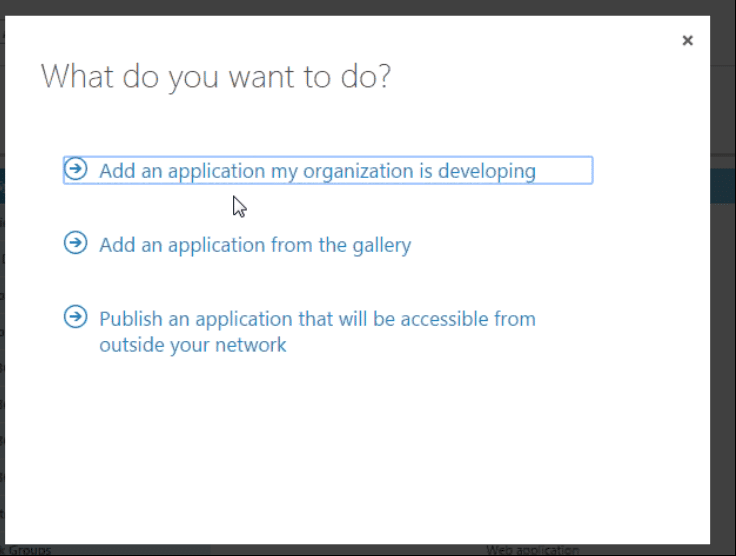
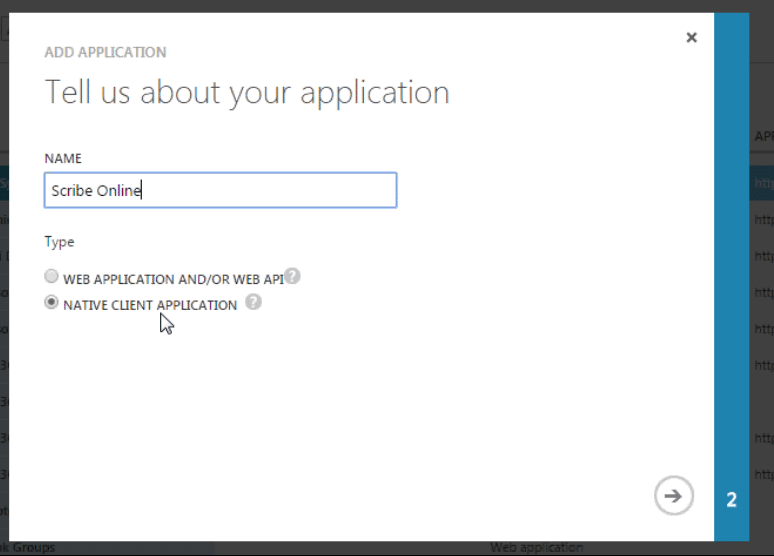 There are two kinds of application are supported in Microsoft Azure Active Directory (AAD):

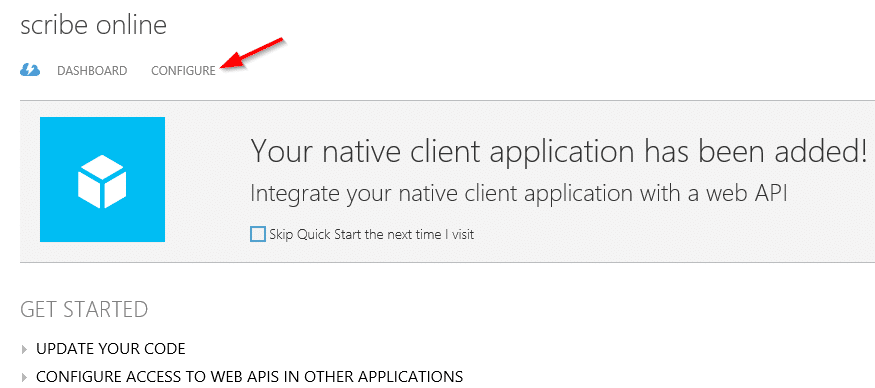
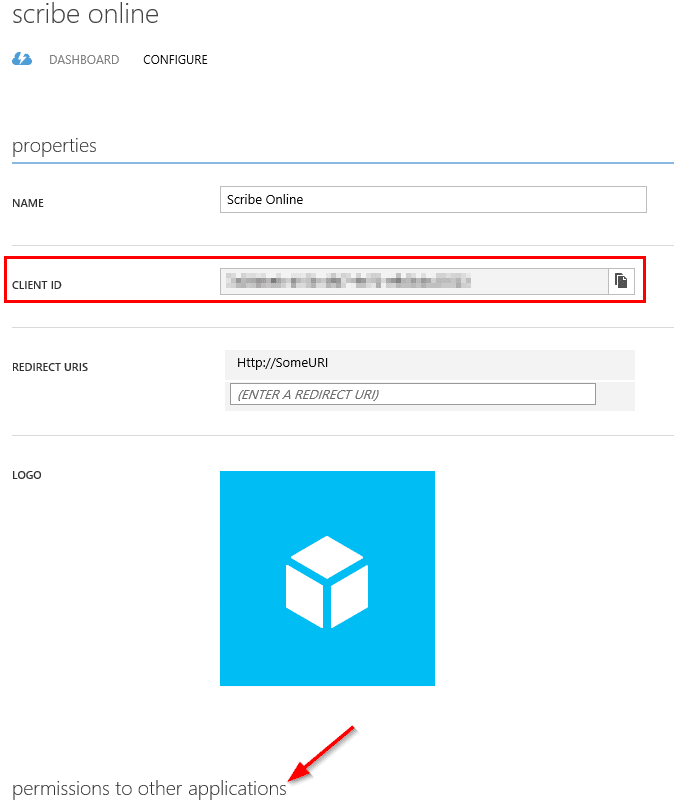
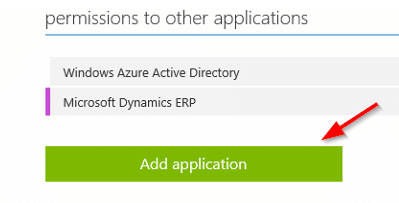 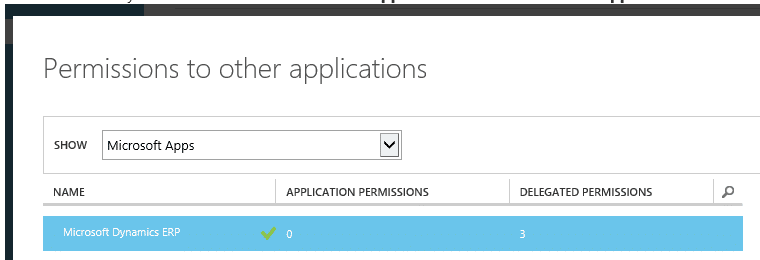
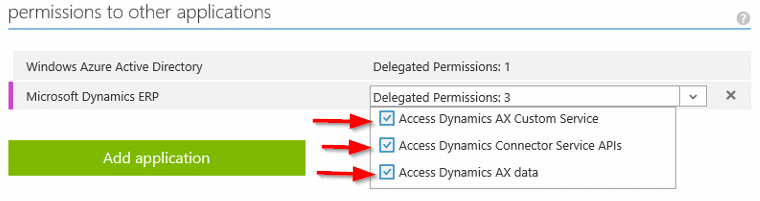 You are now set to go back into the Scribe Connector and paste in the Client ID!
Hopefully, this will help understand why you need the client ID and where you can get it from. 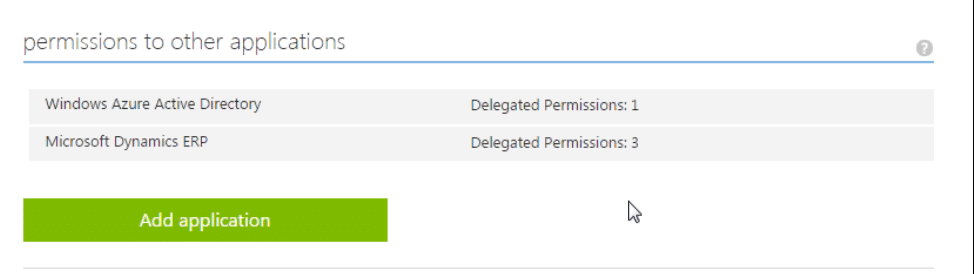 Источник: https://stoneridgesoftware.com/how-t...7-integration/
__________________
Расскажите о новых и интересных блогах по Microsoft Dynamics, напишите личное сообщение администратору. |
|
|
|
|
|