
|
|
#1 |
|
Участник
|
crmtipoftheday: Tip #1019: Understand decimal precision in Dynamics 365
Источник: https://crmtipoftheday.com/1019/unde...-dynamics-365/
============== There are three places in Dynamics 365 that determine the number of decimal digits are displayed on money fields in Dynamics 365. If you find a money field is not behaving as expected, you need to know how these three settings work.
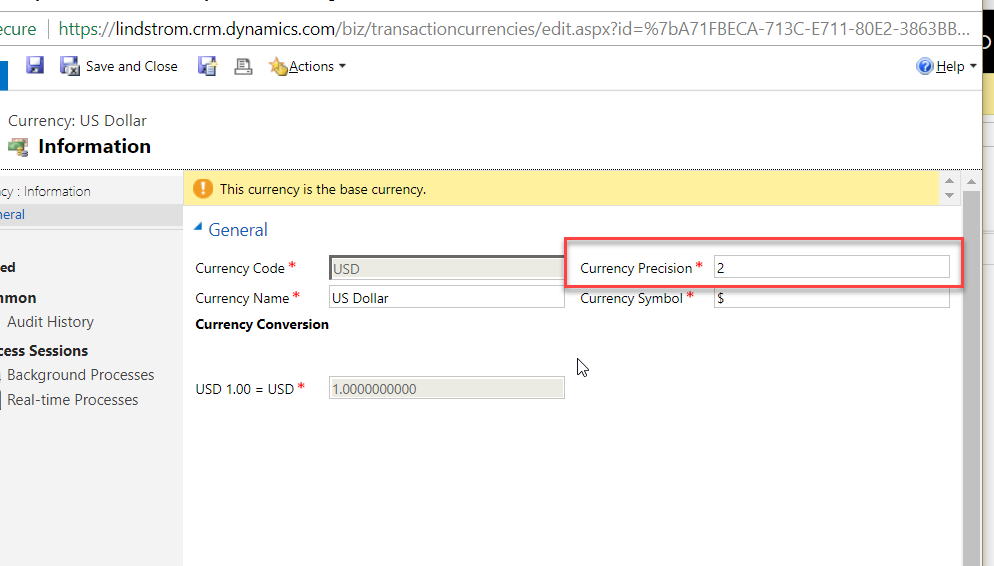 2. System Settings: In Settings>>Administration>>System Settings, there is a setting specific to pricing fields. If you set this to a different value than the currency default, fields like the unit price on quotes, opportunities, orders, and invoices will display the number of digits selected in settings. 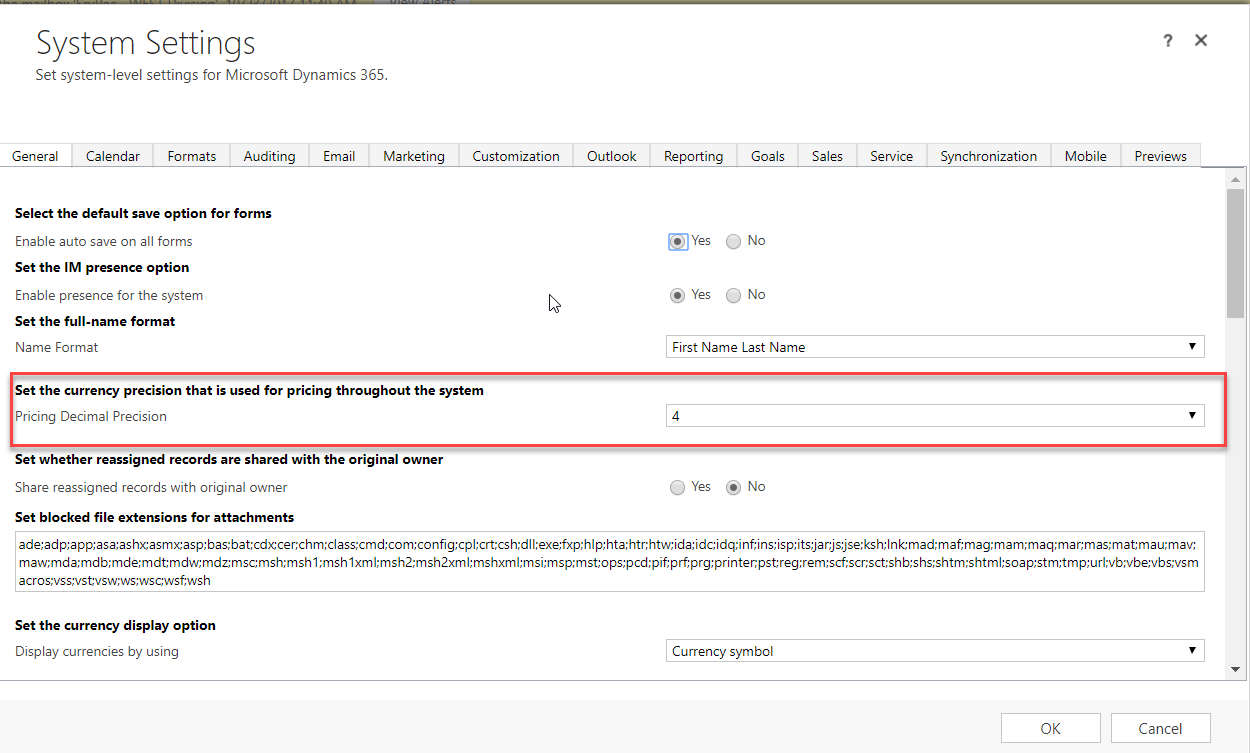  3. Field level: when you create or edit the configuration of a money field, you can choose the currency default setting (the value selected in #1) or a different precision value. 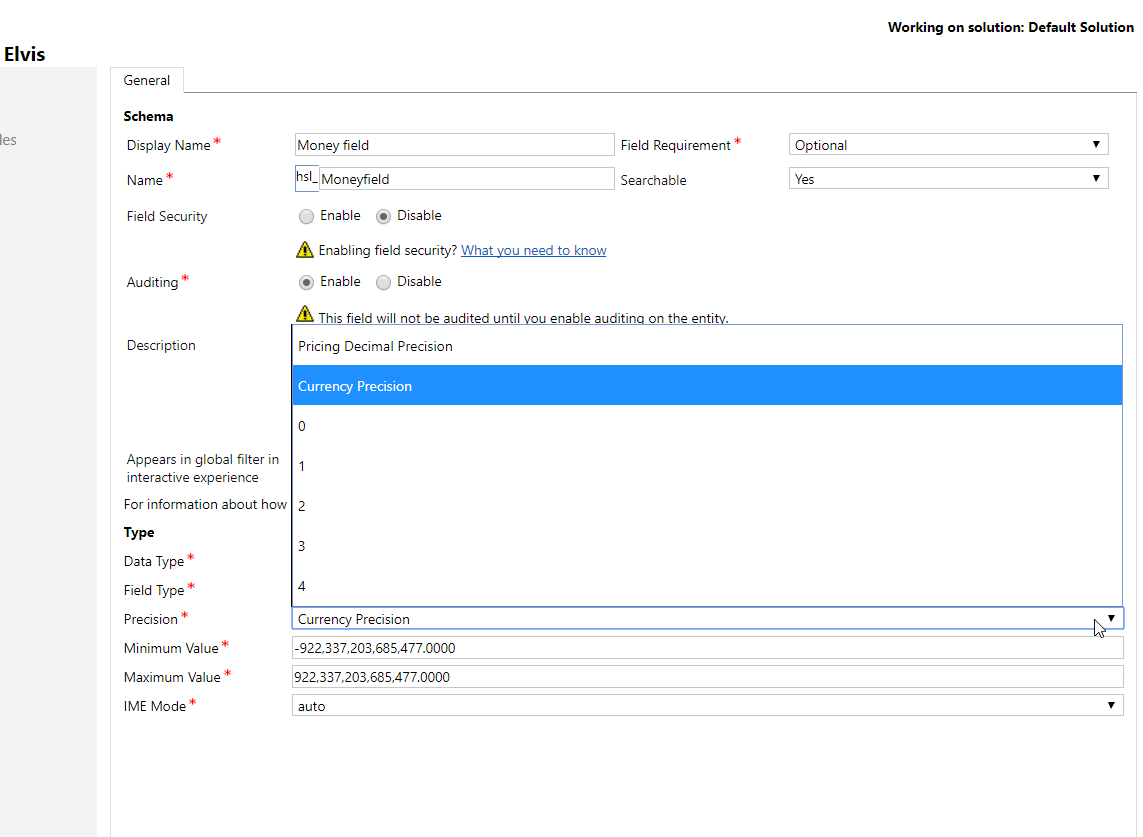 Источник: https://crmtipoftheday.com/1019/unde...-dynamics-365/
__________________
Расскажите о новых и интересных блогах по Microsoft Dynamics, напишите личное сообщение администратору. |
|
|
|
|
|